- Home
- Our Education
- Remote Learning
- Remote Learning Plan
Remote Learning Plan
Remote teaching and study time each day
In all cases our expectation is that students will follow their normal timetable and lessons will be delivered using Google Classroom and Google Meet. The timings of the day remain the same as in school, i.e. students start at 9.00am each day and follow the normal timings for that day for lessons, break and lunch. Students can access remote teaching on their chromebooks.
THE REMOTE CURRICULUM: WHAT IS TAUGHT TO STUDENTS AT HOME
We aim to provide remotely, a broadly similar curriculum to that offered in school. This will be done via our Google Classroom and Google Meet platforms. We will, however, need to make some adjustments to the curriculum offered in some areas, for example, where students are undertaking practical lessons and are unable to access the equipment and materials needed.
A typical remote learning lesson will feature an introduction to the lesson from the teacher, either live or recorded, time for students to complete a series of tasks and time set aside for the teacher to answer any questions that students may have.
Feedback will be provided in line with our school policy. This may be verbal, peer / self assessed or written feedback.
Homework will continue to be set in addition to the class time activities and will be turned in via Classroom.
Achievement points will continue to be given for positive contributions to remote lessons.
ACCESSING REMOTE EDUCATION: WHAT YOU WILL NEED AT HOME
Students will need to access the following resources to get the most from remote learning and learn effectively at home.
- Their school chromebook
- A quiet space where your child can work without interruption
If your child does not have any of the above, please let us know by contacting your Pastoral Manager as soon as possible so that we can help support you.
HOW WILL MY CHILD BE TAUGHT REMOTELY?
Students will be taught remotely following their normal timetable using a combination of the following delivery methods:
- Google Classroom. This will follow the published scheme of learning as far as possible in each subject area. Resources, links and assessments will be made available to all students in the class using this method. Teachers guide students to ask questions during the lesson, using the comment section below each classwork assignment in Google Classroom.
- Google Meet. Teachers may use “live” lessons via Google Classroom or recorded explanations to support students with their remote lessons. They may also use this to answer questions at particular points of the lesson.
WHAT WILL MY CHILD DO DURING PDT TIME?
PDT time runs from 2pm-2.25pm on Tuesday to Friday. There is no PDT on Monday. During PDT time in Y7-10, you will be expected to spend the time reading and to keep a reading log of what you have read.
Reading is important because it:
- enhances your imagination and empathy
- expands your vocabulary and knowledge
- exercises your brain and improves study habits
- can reduce levels of stress and relieves tension
- improves your memory and ability to focus
- strengthens your writing abilities
- boosts your sleep
- is really enjoyable
HOW WILL YOU CHECK WHETHER MY CHILD IS ENGAGING WITH THEIR WORK AND HOW WILL I BE INFORMED IF THERE ARE CONCERNS?
Teachers will take registers during lessons to record attendance. Teachers will take registers based on who is viewing the lesson presentation and students will be expected to open this file at the start of each lesson. Teachers may ask students to register in a slightly different way but they will make that clear on the instructions.
Attendance is monitored by our Pastoral Managers and our Attendance Officer. We expect all students working remotely to be in all of their lessons at the same time as if they were in school. Attendance and punctuality will be followed up by a phone call from the Pastoral Leader for each year.
Teachers and Pastoral Managers constantly monitor the engagement of students in lessons. Students that do not engage will receive a call home to ensure that everything is OK and that they need to engage in their remote education.
HOW WILL YOU WORK WITH ME TO HELP MY CHILD WHO NEEDS ADDITIONAL SUPPORT FROM ADULTS AT HOME TO ACCESS REMOTE EDUCATION?
Teachers will provide support for students with SEND through Google Classroom by modelling activities, providing scaffolding for activities, make sure instructions are communicated in manageable chunks and providing feedback on work to maintain motivation and engagement.
Students with SEND will receive support from TAs during periods of remote learning. Students will be contacted by an LA to let them know when this support will occur.
Students should share their work with their LA who will then be able to support them with comments made directly on to their work. LA’s will also seek to help students with SEND build effective learning habits by using the 4Bs:
Brain - get them to try
Book - get them to read their notes, use shared resources or the internet
Buddy - ask a parent, sibling or carer
Boss - ask a teacher on Classroom or Learning Assistant using the Support Doc.
If a student has a Learning Plus lesson, they should go to the Learning Plus Google Classroom where there will be work available for them to complete. If they have completed all of this, they need to be working on one of these websites: Lexia, Seneca, Quizlet, Hegarty Maths, Method Maths, Typing.com or reading.
WHAT WE EXPECT FROM YOUR CHILD
It’s important that your child engages with home learning and keeps to their normal timetable. Your child’s subject teachers and form tutors will deliver lessons live on Google Meet.
Students should only be doing the work that is set in the hour allocated to that lesson and not to carry on beyond that hour.
We expect all students to follow our behaviour expectations for online learning. If students are not engaging with online learning, we will call home and provide feedback to help your child to better understand the work.
Google Meet lessons
Students should:
- Log into Google Meet at the start of every lesson on time.
- Make sure that their microphone (audio) is turned off and the camera is also turned off unless the teacher advises otherwise.
- Follow normal behaviour expectations using respectful language and following instructions.
- Students can ask a question or seek help during the lesson by putting a question in the chat.
WHAT YOU CAN DO TO HELP
We appreciate that if this situation arises, it may present some challenges for you. We kindly ask for your support so that we can continue to provide high-quality education for your child during this time.
We don’t expect you to watch your child all day, and we wouldn’t expect parents/carers to be involved in remote lessons in place of our teachers, but, it would be really helpful if you were able to take an active role in your child’s learning by asking them about their day and what work they’ve done.
If your child is working from a paper pack, please continue to support them to complete this work as they will be required to submit all work to their teachers when they return to school or as agreed with the teacher.
Our top tips:
- Try to encourage your child to be ready and dressed for the start of the school day, and to keep to their timetable
- Distinguish between weekdays and weekends, and make it clear when the school day is over, to separate home and school life
- Plan breaks and exercise into the day to help keep your child active